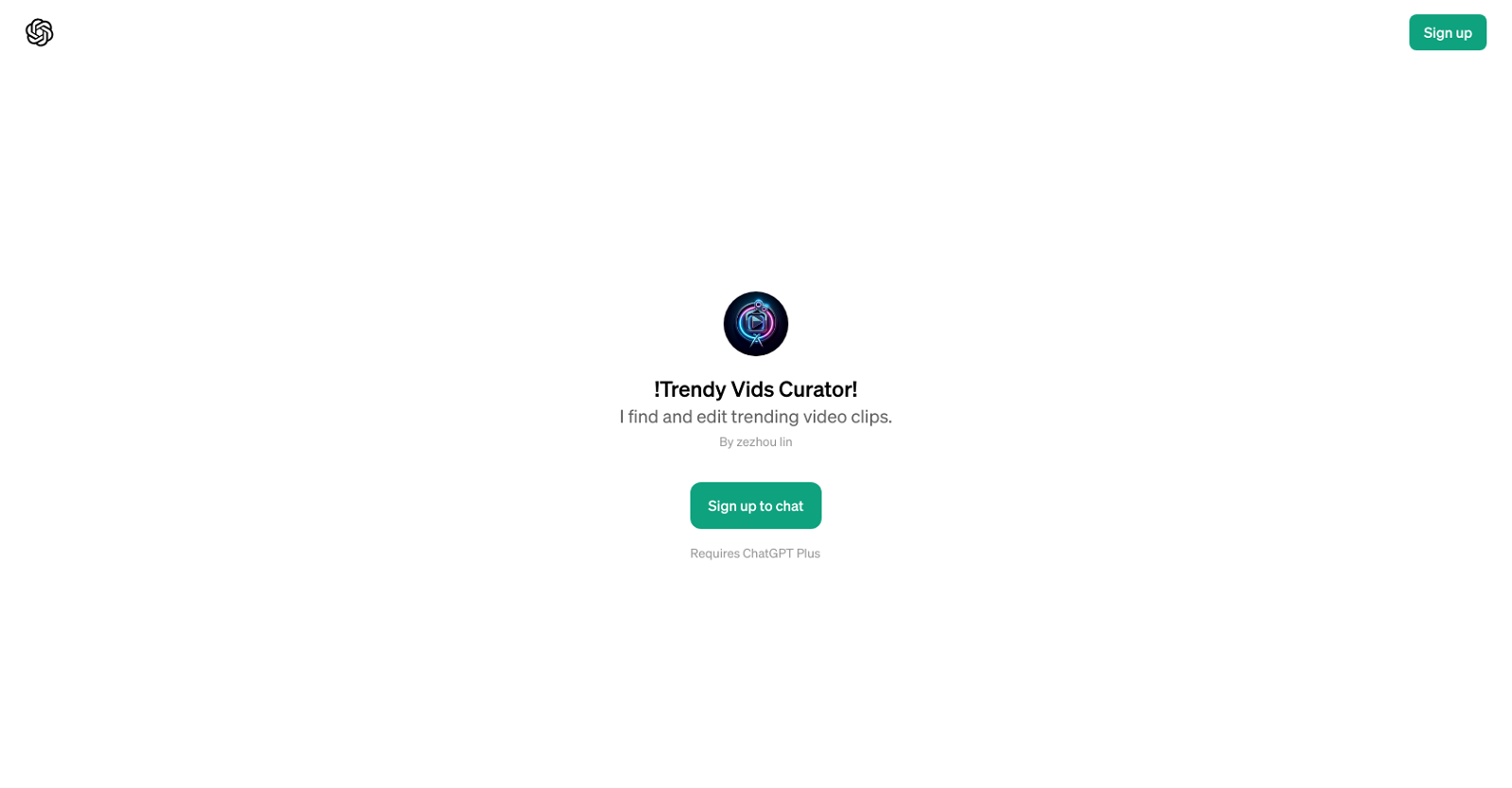!Trendy Vids Curator!
!Trendy Vids Curator! is a GPT developed by Zezhou Lin. This AI tool has the unique feature of sourcing and editing trendy video clips. The main idea behind this GPT is to assist users in finding popular clips or have videos edited according to their specifications.
It can conduct tasks like identifying trending dance videos or creating tech review clips based on the instructions provided to it. Additionally, this GPT also demonstrates its versatility by offering services such as editing cooking videos with subtitles or creating funny pet videos.
This tool's functionality is further enhanced by its accommodative nature, handling diverse requests regarding video curation and editing. The implementation of the 'ChatGPT Plus' enhances the overall capabilities of this GPT, further enabling it to interact better and perform tasks according to the user's requirements.
However, utilization of the full features and capabilities of !Trendy Vids Curator! requires a sign-up. This tool can be of great assistance in video curating, especially for individuals with specific preferences or those in need of tailored video content.
Overall, !Trendy Vids Curator! is an innovative GPT, providing a unique service in the sphere of video curation and editing.
Would you recommend !Trendy Vids Curator!?
Help other people by letting them know if this AI was useful.
Feature requests



If you liked !Trendy Vids Curator!
Help
To prevent spam, some actions require being signed in. It's free and takes a few seconds.
Sign in with Google